<body leftmargin="0" rightmargin="0" style="marginwidth:1px;" ><script type="text/javascript">
function setAttributeOnload(object, attribute, val) {
if(window.addEventListener) {
window.addEventListener('load',
function(){ object[attribute] = val; }, false);
} else {
window.attachEvent('onload', function(){ object[attribute] = val; });
}
}
</script>
<div id="navbar-iframe-container"></div>
<script type="text/javascript" src="https://apis.google.com/js/platform.js"></script>
<script type="text/javascript">
gapi.load("gapi.iframes:gapi.iframes.style.bubble", function() {
if (gapi.iframes && gapi.iframes.getContext) {
gapi.iframes.getContext().openChild({
url: 'https://draft.blogger.com/navbar/9261939?origin\x3dhttp://chromiumcomics.blogspot.com',
where: document.getElementById("navbar-iframe-container"),
id: "navbar-iframe"
});
}
});
</script>

It's a geek world and I just live in it
 Hmmmmm still can't get the hang of things completely, been trying for a while now to have my blog show pictures in the (unused) left side of the page...so far nothing I tried looked good..
Hmmmmm still can't get the hang of things completely, been trying for a while now to have my blog show pictures in the (unused) left side of the page...so far nothing I tried looked good..
Guess I'll have to try the forum to see if there are bigger geeks out there than me who could give me some pointers...
Man, just when you think you are finally a member of the Geek-club, reality bites you in the arse and shows you there's still a long way to go  CLICK ME to see what I came up with
CLICK ME to see what I came up with
 Hmmmmm still can't get the hang of things completely, been trying for a while now to have my blog show pictures in the (unused) left side of the page...so far nothing I tried looked good..
Hmmmmm still can't get the hang of things completely, been trying for a while now to have my blog show pictures in the (unused) left side of the page...so far nothing I tried looked good..


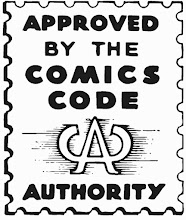
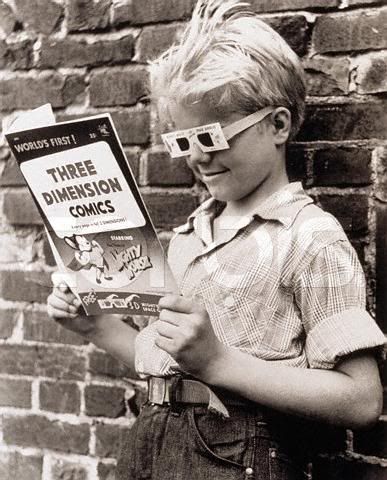

0 Comments:
Post a Comment
<< Home